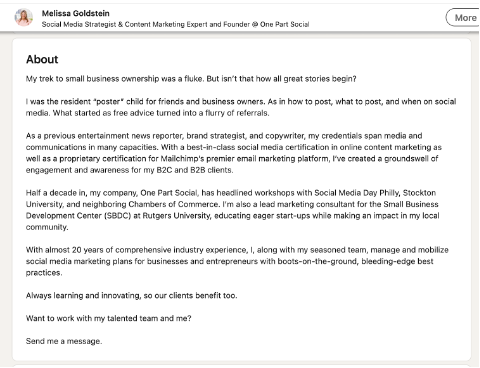Quick question: What should your LinkedIn summary have in common with a bestselling novel?
Reaching a wide audience? Yep. Catapulting the author (you) into the spotlight? Absolutely. Taking forever to write it? Well…hopefully not. But the top similarity? Like all great novels, your LinkedIn bio should tell a captivating story.
We’re talking about the backstory, which highlights the origins of you and your business.
Where you came from…
What you’re passionate about…
How your brand is shaping the future…
Why folks should partner and/or connect with you…
This is a personal introduction neatly packaged within 2,600 characters or less.
Sounds like a tall order? We promise you—don’t close the book…er, web browser…just yet. Below, we spin a tale of our own—how business owners can leverage LinkedIn optimization for visibility and credibility.
Are you vying for leads, a legacy, or lauded expertise? Learn how to create a LinkedIn summary that leaves a lasting (first) impression.
What is a LinkedIn Summary?
A LinkedIn summary also called a LinkedIn bio or “About” section, is the welcome mat to your profile. It’s located right below your photo and recent activity. This section is open-ended, leaving space to weave a professional synopsis. Again, that’s 2,600 characters max (or roughly 300-500 words).
You can optimize your LinkedIn bio on your business page, too. Here, it’s called the “Description” section, providing 2,000 characters to tout your mission, market, and message. Here’s an example of my personal LinkedIn summary (yes, me, Melissa Goldstein, One Part Social’s founder):
The narrative above draws you in with an anecdote. It shares my industry-specific milestones. And it gives a clear action step inviting readers to connect. Doing all this, and more, can take your profile to the next level.
But First…Why Add a LinkedIn Summary?
We get it. The LinkedIn summary is another piece of content to add to your to-do list. Four reasons we think it’s worth the time and creative investment:
- It fosters authenticity by allowing your voice and story to shine
- It builds credibility by letting readers scan your background and goals
- It enhances visibility in search results (especially when optimized with keywords)
- It increases connections to potential partners, future patrons, peers, and employees who seek your expertise and vision
Quick sidebar: another great way to boost your LinkedIn profile is to become verified. If you’re a Premium LinkedIn user, it’s super easy to acquire a green checkmark beside your name. These profiles average 60 percent more views, 50 percent more reactions to social posts, and 30 percent more messages.
Vanquish spam and AI bots, once and for all, by following these steps. Verification inspires greater trust that you, and your business, are in fact legitimate.
How to Craft a LinkedIn Summary?
1. Make a List
Write down all the information you’d potentially discuss in your LinkedIn summary. This might include:
- Your present role (and how you got there)
- Years of experience
- Areas of expertise
- Notable skills
- Awards and recognition
- Community involvement
- Life outside of work (hobbies, fun facts, conversation starters)
What makes the cut depends on your industry and whether you’re crafting a personal or business page. Two inflection points we suggest keeping:
- Why you do what you do. Other sections of your LinkedIn profile act like bullets on your resume. The summary, however, is a chance to “humanize” or peel back the layers of your story:
Where you’re from…
Childhood dreams…
A non-linear work history…
The turning point that changed your course…
Essentially, share personal anecdotes that colleagues and clients would deem relatable. Address a pain point you strive to eliminate for customers. On a business page, highlight its mission and value to the community.
- Evidence of your expertise. Backing up your “claims to fame” will make your summary much more trustworthy. Instead of labeling yourself as a “seasoned professional,” try relaying specifics like “25 years of experience.”
Swap out “well-known collaborators” for the names of notable partners and clients. Give stats on revenue generated, certifications earned; awards won— anything that bolsters your business as a true-blue trailblazer.
2. Craft a Hook
When readers click on your LinkedIn profile, they’re initially greeted by a truncated preview. Only the first three lines of your summary appear. Spur curiosity by:
- Posing a surprise statement
- Asking a rhetorical question
- Highlighting a big success
- Describing the scale of your reach and/or profits
- Emphasizing your vision and values
Whatever route you take, your hook should be something that disrupts your audience. You want to make them sit up, pay attention, and click the dropdown option to read more.
Check out these 17 stellar LinkedIn summaries for instant inspiration. And if you’re still stumped, call in the prose (um, pros). We live for branding… and humble bragging!
3. Pull It Together
Pull your list together into cohesive paragraphs. Easier said than done, right? Here are some do’s and don’ts to keep in mind:
- Do stick to a theme and tie your experiences together
- Do use anecdotes to inject personality and vulnerability
- Don’t drone on about each job experience or award—a sentence or bullet point will do
- Do include media (images, videos, documents) that enhance your profile
- Do add industry-relevant keywords to boost relevance in search results
- Don’t use jargon that might alienate or bewilder people outside of your industry
One more thing to avoid…
- Don’t leave people hanging without a call-to-action! Encourage peers to get in touch with you or your company after perusing your LinkedIn profile. Invite LinkedIn messages, share a commercial phone number, or direct people to your website or social media properties.
4. Insert and Publish
To publish your updated summary on your personal LinkedIn profile, scroll down to the “About” section. Click the pen in the top-right corner. From there, you can add your summary plus any relevant skills you want to share.
On a business profile, go to the “Home” page, visible to designated page admins. Click “Edit Page.” A dialogue box will pop up, allowing you to add a 2,000-word description (a.k.a. summary).
Once you hit save, your LinkedIn bio is officially published. Congratulations, my friend… your decorated story is out there in the world!
LinkedIn Optimization: The Story Doesn’t End Here
As a leader or business owner, are you still feeling out of your element? Want some assistance crafting an illustrious LinkedIn summary? It’s just one part—a very important part—of your brand’s identity.
We’d love to help you hit the refresh button, whether you’re a business of one or many. Reach out to schedule a complimentary call , and let’s “link” up.
Pun, totally intended!